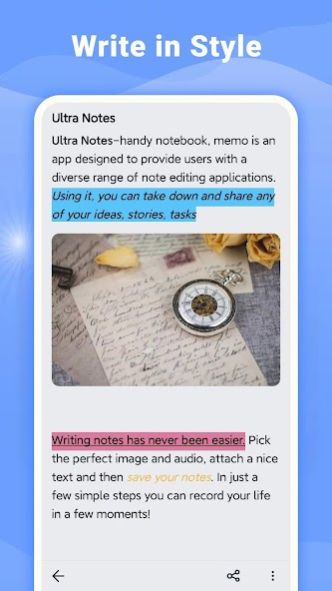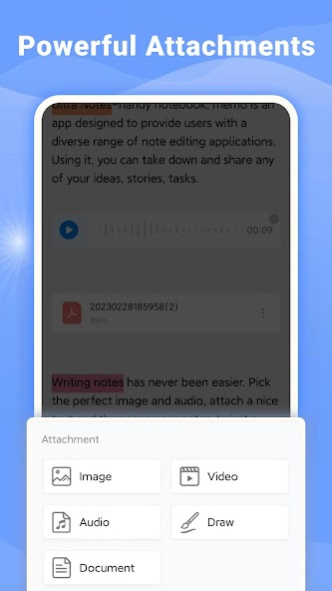Ultra Notes: Notebook, Notepad 1.0.6
Free Version
Publisher Description
Ultra Notes : Notebook, Notepad is easy to write and organize your notes. You can write your ideas, stories, tasks in a variety of styles.
Besides, you can also add sticky notes to homescreen by using widget tutorial. There are powerful attachments to import image, video, audio, draw and document to make it easy to use.
Features:
· Elegant interface to create, edit, and share notes
· Write cool notes with stylish and creative fonts
· Add sticky notes for homescreen
· Import attachments like image, video, audio, draw and documents
· Take notes under dark mode
· Support lock your notes to keep safe
· Support backup your notes to phone storage
· Share notes to your friends as image, PDF, text
Elegant note-taking app
The app has a simple interface, you can edit, view and manage your notes at anytime and anywhere. When you suddenly have a great idea, you can also jot it down immediately with this app.
Create notes in the style you like
You can choose from many pleasant background colors to give your notes more character. Besides that, you can also make your text more beautiful with bold, italic, underline and other options.
Organize notes with powerful attachments
Preserve your thoughts and memories by uploading beautiful pictures and memorable audio. You can add food pictures to record your excellent cooking skills, or upload photos of gathering with friends to record this wonderful moment.
Set dark mode for notes
Want to write notes at night, but worried that the interface is too bright? It doesn't matter. This app will help you. Turn on the dark mode, you can write notes in a comfortable state.
Add sticky notes
The widget functions can make you write and view notes quickly. There are various color themes. You can directly access to your notes on homescreen.
About Ultra Notes: Notebook, Notepad
Ultra Notes: Notebook, Notepad is a free app for Android published in the PIMS & Calendars list of apps, part of Business.
The company that develops Ultra Notes: Notebook, Notepad is MIX Media Studio. The latest version released by its developer is 1.0.6.
To install Ultra Notes: Notebook, Notepad on your Android device, just click the green Continue To App button above to start the installation process. The app is listed on our website since 2023-04-22 and was downloaded 0 times. We have already checked if the download link is safe, however for your own protection we recommend that you scan the downloaded app with your antivirus. Your antivirus may detect the Ultra Notes: Notebook, Notepad as malware as malware if the download link to ultranotes.notebook.notepad.notes is broken.
How to install Ultra Notes: Notebook, Notepad on your Android device:
- Click on the Continue To App button on our website. This will redirect you to Google Play.
- Once the Ultra Notes: Notebook, Notepad is shown in the Google Play listing of your Android device, you can start its download and installation. Tap on the Install button located below the search bar and to the right of the app icon.
- A pop-up window with the permissions required by Ultra Notes: Notebook, Notepad will be shown. Click on Accept to continue the process.
- Ultra Notes: Notebook, Notepad will be downloaded onto your device, displaying a progress. Once the download completes, the installation will start and you'll get a notification after the installation is finished.